|
Le cam riparabilii
Repairable cams

I ricevitori riparabili in JTAG
Repairable receiver in JTAG

Alcune utilities a disposizione
Some of the available utilities

Torniamo un'attimo un passo indietro....vediamo l'hardware.....
Mi sono tolto lo sfizio di smontare il CAS 3...e non solo.....di smontare anche il cas2 e mettrli a confronto.
Questo è il CAS2
Lets go back one step......lets see the hardware.....
I wanted to open and take apart the CAS 3 and also the CAS 2 so that I was able to compare them.
This is the CAS 2

Alcune comparazioni tra Cas 2 e Cas 3:
Cas 2:
Velocità processore 24 Mhz
Cas 3:
Velocità processore 48 Mhz
Cas 2:
Velocità porta USB Full Speed 12Mbit/sec
Cas 3:
High Speed 480 Mbit/sec cas3
Cas 2:
Connessione PCMCIA Solo 5 fili per flashare le Cam basate su Sidsa.
Cas 3:
Tutta la porta PCMCIA che permette il Cam Browsing.
Dummy Card Diversità nella Dummy Card tra Cas 2 e Cas 3
Per poter programmare la Dragon con l'Add-on
non è possibile con la Dummy del Cas 2 ed in
ogni caso lo Xilinx dell'Add-On non supporta la
programmazione della Dragon perché fisicamente
dei Pin della Dummy non sono collegati e gestiti
in maniera da poterlo fare.
Xilinx Lo Xilinx dell'Add-On è "meno potente" di quello
del Cas 3 e meno veloce
In piu' al CAS 3 è stata aggiunta una porta seriale per le funzioni di Phoenix
Some differences:
Cas 2:
Processor speed 24 Mhz
Cas 3:
Processor speed 48 Mhz
Cas 2:
Speed USB port Full Speed 12Mbit/sec
Cas 3:
High Speed 480 Mbit/sec
Cas 2:
Connection PCMCIA Only 5 wires to flash Cams based on Sidsa.
Cas 3:
All with PCMCIA port connected.
Dummy Card Diversity in the Dummy Card for Cas 2 & Cas 3
To be able to program the Dragon with the Add-on
it is not possible with the CAS 2 Dummy and in
any case the Xilinx of the Add-on does not
support the programmation of the Dragon
since the Pin of the Dummy are not physically
connected and managed to able to perform the
programming command.
Xilinx The Xilinx of the Add-on il less "powerful" &
fast of the CAS 3 one
In addition to the CAS 3 it was added a serial port for the Phoenix functions 
.....Ok che ci faccio ora con questo apparecchio?
Ma certo ci programmo una cam!....
.....Ok so now what do I do with this gadget?
Of course I will program a cam!......

...ma non una Dragon...una Xcam
...but not a Dragon....a X-cam

Ora veniamo alla funzione più interessante ed innovativa, almeno a mio parere; che è il CAM BROWSING AND PROGRAMMING.
Per programmare una XCAM o DRAGON, serve solamente la Dummy Card, collegata al CAS3....importante(dice l'amico Dario) mai inserire prima la cam e poi la Dummy Card nel cas....prima và inserita la Dummy Card nella cam, e poi inserita la Cam nel Cas3.
Avviamo il programma, e selezioniamo la funzione di Cam Module Programming
ATTENZIONE PER IL MOMENTO LA XCAM E' SUPPORTATA SOLO CON IL VECCHIO PROCESSORE ANGEL....IL SUPPORTO PER LA NUOVE ORION SARA' DISPONIBILE A BREVE, A DETTA DEI PROGETTISTI DEL CAS3
Ecco il menu di CAM MODULE PROGRAMMING
Now lets come to the most interesting and innovative function, at least to my personal opinion, that is the CAM BROWSING AND PROGRAMMING
To program a X-Cam or Dragon, you will only need to insert the Dummy card into the Cam and then the Cam into Cas 3 PCMCIA connector....important (as my friend Dario says) NEVER insert first the cam and then the Dummy Card in the Cas3...FIRST insert the Dummy Card in the Cam and then insert the cam in the CAS 3.
Lets start the program and select the CAM MODULE PROGRAMMING function
PLEASE BE AWARE AT THE MOMENT THE X-CAM IS ONLY SUPPORTED IF IT IS WITH THE OLD ANGEL PROCESSOR.....THE SUPPORT OF THE NEW ORION WILL BE AVAILABLE SHORTLY ACCORDINGLY TO THE PROJECT PEOPLE BEHIND THE CAS 3.
This is the menu of CAM MODULE PROGRAMMING


E come per l'uso nei ricevitori, basta un doppio click nel menù simulato del CI, alla voce XCRYPTO****, e compare il menu' della cam
And like in a receiver, you only need a double click in the simulated menu of the CI at the voice XCRYPTO*** and the cam menu will appear!
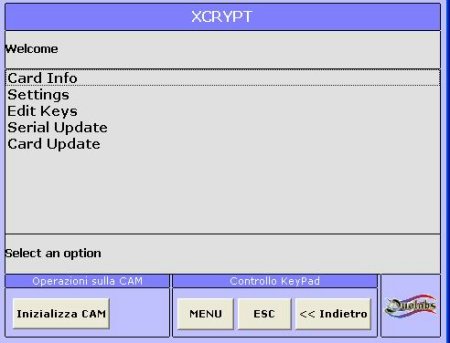
Dopo aver selezionato il file da uplodare, Un doppio click su serial update, un'altro su activate loader, e il download parte......
After having selected the file to be uploaded, a double click on the serial update, an extra one on activate loader....and the download will start
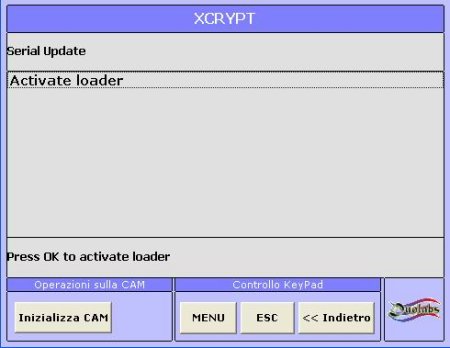

E parte la programmazione
And the programming starts 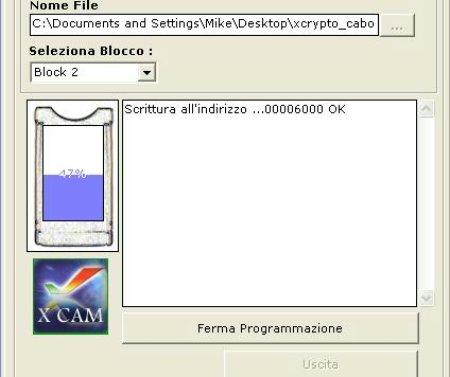
La programmazione della Xcam è risultata più lenta di quella fatta con l'apposito programmatore seriale, ma se si usano le fun per fare l'upgrade, il cas3 è piu' veloce.
Ho programmato anche una Dragon, e devo dire che la programmazione è più veloce col CAS invece che nel modo tradizionale.....e non si perde tempo a caricare la dragon loader card.
Fortunatamente, non avevo motivo (e neanche la possibilità) di testare la funzione di repair Cam, in quanto non ho alcuna cam rotta da sistemare, e rovinare una delle mie......neanche ci ho pensato un'attimo.
Interessante a questo riguardo, come altrettanto comoda, la carcassa di cam(in dotazione del kit CAS3), da sostituire alla vecchia della cam riparata, che probabilmente è rovinata.
Questa comunque è la videata della funzione repair cam
The X-cam programming is slightly slower than the one performed with the appropriate serial programmer, but if you use the fun to perform the upgrade the CAS 3 is much faster.
I have also programmed a Dragon and I have to say that the whole programming process is faster with the CAS than in the "traditional" way....and you will also not waste time in programming the dragon loader card.
Fortunatelly, I didn't had the motivation (and neither the opportunity) to test the repair function for the Cam as I do not have any broken cam needed to be fixed, and in all honesty to ruin one of mine for the test....I DON'T THINK SO!
Interesting is also the "shell" of cam (provided in the CAS 3 kit) to be used to substitude the old broken cam since this one needs to be opened (after done this it is very difficult to close it again properly)
This anyway is the screenshot of the cam repair function 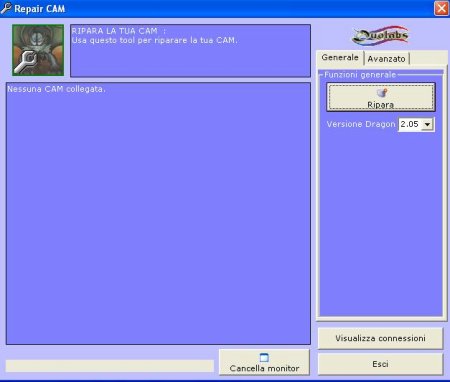
Questo invece è lo shot della programmazione della Dragon
This is the screenshot of the Dragong programming


L'uso del CAS3 come programmatore di card, è similissimo nell'interfaccia al Dinamite.....ecco uno dei menù
The use of the CAS 3 as card programmer is similar to the Dinamite interface...here is one of the menu

E questo è il cas al lavoro con una FUN
And this is the CAS working with a FUN

Concludo quà, dato che ho inteso con il mio scritto , illustrare le nuove inedite performance del CAS3........a questo punto, che dirvi.........
quali altre funzioni, potremo aspettarci di più da un'eventuale prossima evoluzione di questo originale prodotto made in Italy............
I'll stop here since all I wanted to do with this review is to demonstrate the new CAS 3 functionalities and performances....at this stage what can I tell you..
so ...which others news wonder functions we will have from the eventually next CAS interface evolution.....
GAGLIOSTRO - The Hands®me
|

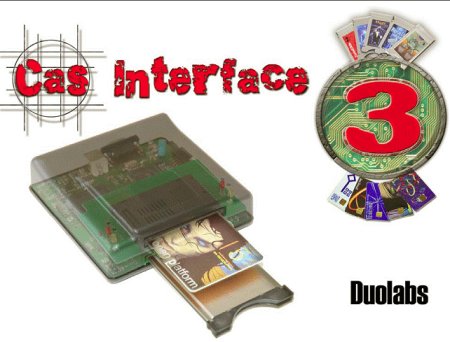











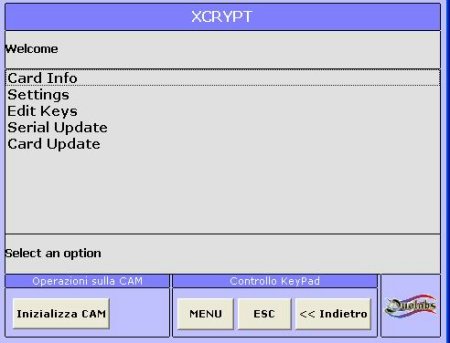
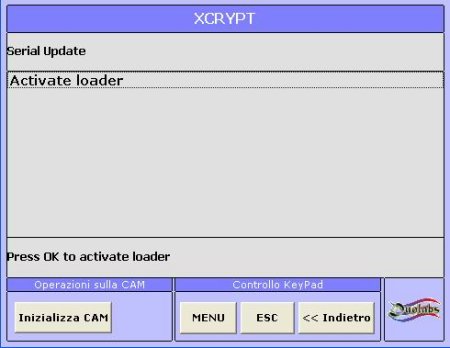

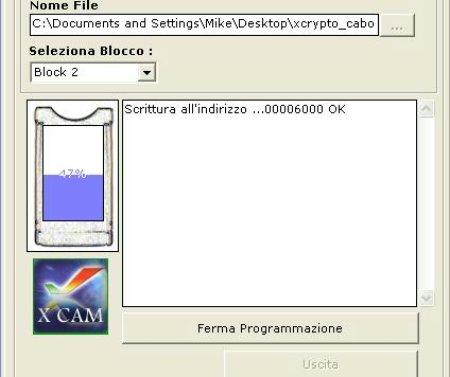
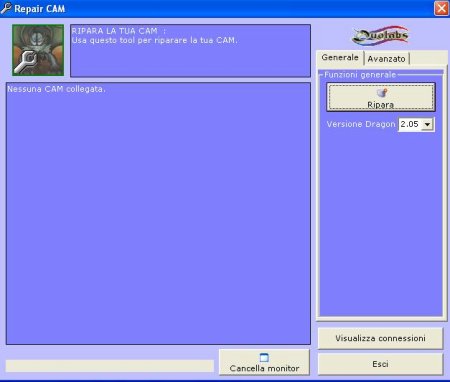







Le News più commentate del Mese